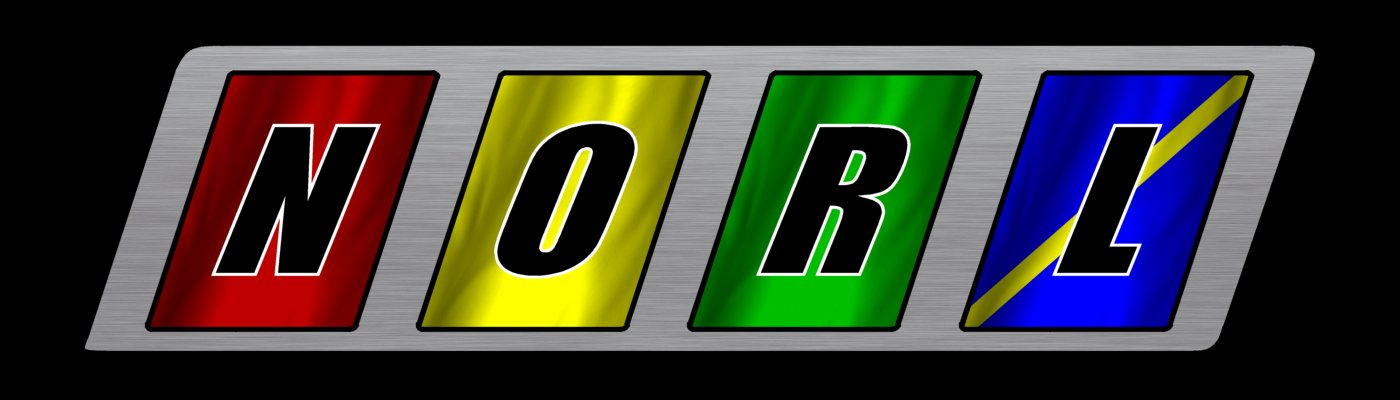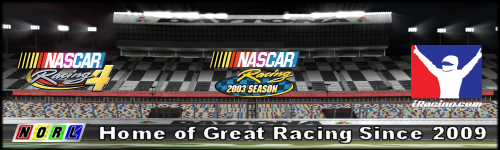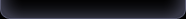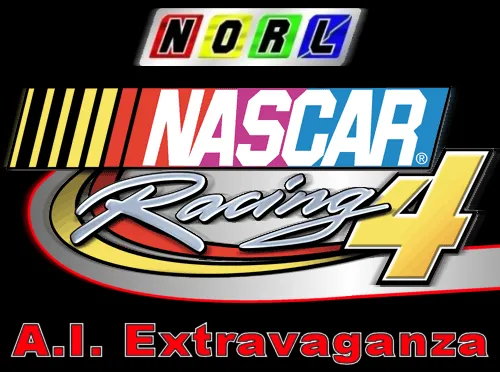Joining a Race Server
Download and Install the NASCAR Racing 4 patch:
NASCAR Racing 4 Patch Download
Start NASCAR Racing 4 and click Multiplayer.

Click 'Join'

Click 'Configure' on the bottom of the Multiplayer page. Check all 3 boxes, and then restart N4.
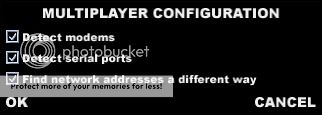
Under 'Connect Via' click on the arrow and choose your connection IP. You may have 2 or 3 different IP's, try each IP until one works. The NASCAR Racing 4 'IP Address' is 184.173.124.227:33450.


Click 'Start', you should be in the server :).

The above applies for NASCAR Racing 4 and NASCAR Racing 2003.
To the NR2003 racers, download the NASCAR Racing 2003 patch here: NASCAR Racing 2003 Patch Download
The NR2003 IP address is posted on teamspeak an hour before each event.
Download and Install the NASCAR Racing 4 patch:
NASCAR Racing 4 Patch Download
Start NASCAR Racing 4 and click Multiplayer.

Click 'Join'

Click 'Configure' on the bottom of the Multiplayer page. Check all 3 boxes, and then restart N4.
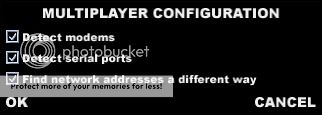
Under 'Connect Via' click on the arrow and choose your connection IP. You may have 2 or 3 different IP's, try each IP until one works. The NASCAR Racing 4 'IP Address' is 184.173.124.227:33450.


Click 'Start', you should be in the server :).

The above applies for NASCAR Racing 4 and NASCAR Racing 2003.
To the NR2003 racers, download the NASCAR Racing 2003 patch here: NASCAR Racing 2003 Patch Download
The NR2003 IP address is posted on teamspeak an hour before each event.